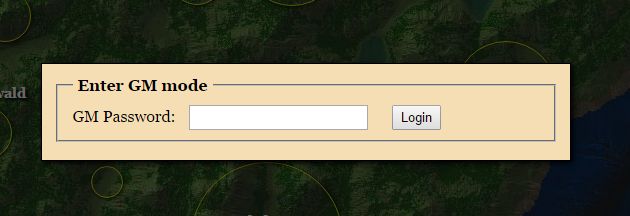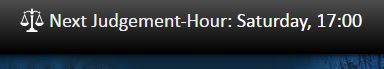Happy New Year everybody. There haven’t been any updates on my site for quite a few weeks. I was very busy moving to my new location (in real life). The dust is settling now and it’s time to go back to normal.
I could finally finish some work on the LiF:YO livemap, which has been updated to v1.2.0 today.
More features in GM-Mode
 When you’re an admin or GM on a LiF:YO server, every detail that can be shown on a livemap comes in very handy. The downside of displaying sensitive information such as player positions and buildings is that players could gain an unfair advantage through it. In most cases, you don’t want to show these information to ordinary players. The solution for that is quite simple: Seperate the views.
When you’re an admin or GM on a LiF:YO server, every detail that can be shown on a livemap comes in very handy. The downside of displaying sensitive information such as player positions and buildings is that players could gain an unfair advantage through it. In most cases, you don’t want to show these information to ordinary players. The solution for that is quite simple: Seperate the views.
This update introduces a password protected GM mode that can be accessed via the GM button in the top bar. For now, it can be used to display buildings/structures and player positions*. More features are coming in future updates.
* requires server mod.
Server mod required for player tracking
 Unfortunately, the game database doesn’t keep track of who’s online. This information is held by the gameserver application only, making it impossible to get a list of online players from the database or even the steam interface. This is why I have included a server mod that addresses this issue and maintains a table of online players in the database. Of course the map will still work if you don’t install the mod, but you won’t be able to use the player tracking feature.
Unfortunately, the game database doesn’t keep track of who’s online. This information is held by the gameserver application only, making it impossible to get a list of online players from the database or even the steam interface. This is why I have included a server mod that addresses this issue and maintains a table of online players in the database. Of course the map will still work if you don’t install the mod, but you won’t be able to use the player tracking feature.
Installing the mod is simple. Extract the contents of the server mod to your LiF:YO gameserver directory. Then open your main.cs file and add this to the end of the file:
exec("Livemap/LivemapMod.cs");
The mod will be loaded at next server restart.
Judgement Hour support
If Judgement Hour is enabled on your server, the information will be displayed in the header bar. It’ll display the status (active) or the date and time of the next Judgement Hour event. If it’s less than 24 hours, the time will change to a countdown. No configuration is needed as all the info is gathered from the gameserver API.
Changes, Fixes, Enhancements
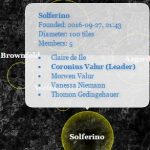 Besides the new features mentioned above, the following changes were made:
Besides the new features mentioned above, the following changes were made:
- Fixed some visual issues for GM labels and Steam links if a non-default tooltip style was used.
- Fixed compatibility issues with Internet Explorer 10/11. The livemap is now fully compatible with these.
- Added member count for claims.
- Added ‘glass’ tooltip style.
- Added option to hide memberlists for claims in config.php
- Added option to disable all server API queries in config.php (This will disable related features, such as online player count and JH display)
- Added option to use an alternative map graphic and switch between original and custom map.
- The warning icon will now blink when it’s less than 5 minutes till server restart.
- The site will remember map and grid status in a cookie.
- Lowered the amount of database queries to improve performance and database load
- Seperated all HTML and PHP code by using a template engine.
The Installation/Configuration guide was updated to reflect the recent changes.
Roadmap
Next update won’t take very long and will address an issue with the player tracking. If you have a crowd of people at the same place, it’s literally impossible to tell them apart or even read their names. I’ll most likely implement a zoom feature and a filter. There could be something like a list of players on the side and you can hide/show them on the map by clicking a checkbox. I’ll have to test that.
In the long run, I’ll move a majority of the config.php options to the database. The file has grown and offers a variety of options now. Playing around with them is a nice thing if you know what you’re doing. But for the less experienced people it’s most likely just confusing, annoying and frustrating. It would be much nicer to have all the options configurable in a nice user-friendly form of checkboxes and dropdown fields, right? 🙂