Sunday. Time for an update for your favourite LiF:YO tool.
» Full Changelog
Universal Terrain Replacer Files
This new set of terrain files was added to the downloads page. It’ll replace the original terrain files of the game. It is universally compatible and should be installed on every custom map server. This new method replaces the cache files that were generated individually for each custom map job earlier and brings two major benefits: First of all, the ‘double map’ issue where the original map was merged with the custom map after first server startup should be eleminated. Secondly, restoring a custom map server from a pure database backup or migrating it to a new host will work flawlessly.
You can use them on old custom map servers too. It isn’t restricted to maps generated with this TerraTool update.
Map Uploads Revisioned
In the 1.3 update, the ‘map making business’ has opened up to everyone. Some very cool community creations were already added to the list, but so were maps that didn’t work out as intended. So there will be a basic quality check to make sure that obviously unplayable maps don’t get published. The following rules have been implemented:
- Not tested => Not published. Before a map can be published, it has to be deployed to at least one server. Maps might look very nice in the preview image generated, but please take an in-game look before publishing them. You’ll be surprised …
- No land cells on map borders. Having land cells all the way to the map´s edge does not only look very ugly, but is also game breaking. Players falling off the edge won’t ever have a chance to get back up.
- No rock maps. Maps that have more rock cells than soil and forest soil combined would be way too mountainous and therefore aren’t really playable.
- Sand! There should be at least a few thousand sand cells on the map. Otherwise your coasts are much too steep and nobody would ever get from water to land, even after hours of swimming.
Please note that these rules and checks are 100% automated. They apply only to the publishing function. Of course you can still upload and use such maps on your own account, but they won’t be sharable on the public list.
In addition, the daily job quota for map uploads was seperated from the other jobs. Map upload/simulation jobs process relatively fast so increasing the daily limit was reasonable.
Map Refresh Script
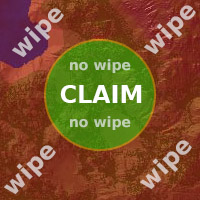 This script was originally developed in late 2016 for a friend an was never really meant to be shared. Thus, only Supporters will be able to use it for now. During the last weeks it was revisioned and made compatible with custom maps and map modifications.
This script was originally developed in late 2016 for a friend an was never really meant to be shared. Thus, only Supporters will be able to use it for now. During the last weeks it was revisioned and made compatible with custom maps and map modifications.
This script will wipe those parts of a server that are not protected by a guild claim. Outside of guild claims, all terraforming will be undone and all buildings and objects get deleted. Everything inside the claims and all the rest of the server information (characters, skills, inventories, …) remain untouched. This will (in theory) extend the lifecycle of a LiF:YO server to eternity, as it can be repeated endlessly.
As an extra benefit, it cleans up the geo_patch table and removes obsolete records, countering the massive growth of that table over time.
Map Overhauls
A couple of the well-known maps from the official TerraTool map list had an overhaul. Based on user feedback, these improvements were made:
Archipelago: The eastern island was flattened entirely.


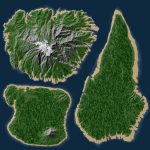
Riverside: The noth-western and south-eastern mountains were consolidated. The lake in the middle was slightly expanded and some very hilly terrain in the south was flattened.



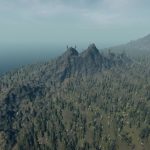
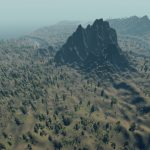

The Umbrella: Improved landbridge and adjusted amount of resources.


There’s more …
The database writes for tree distribution were reduced massively, which will improve performance when distributing a map directly to an oversea´s server. The occourance height limit of gold was slightly reduced. For custom map SQL-File distribution mode, World ID is no longer needed. As always, details can be found in the » Full Changelog

recht vielen Dank für Deine/Eure Arbeit, absolut eine der besten, wenn nicht sogar die beste Bereicherung für LIF, macht weiter so
Hey Nyuton,
You’ve probably seen the new game that uses a skeleton of the LiF:YO game as it’s base STEAM HAMMER. Do you think there is a way to make these custom maps also compatible with STEAM HAMMER? Since that game map is so similar to the LiF:YO map. I’ve attempted to just copy the DB your tool generates and the terrain files into the STEAM HAMMER associated files. But that was bound to not work as the LiF database has different tables and is also named differently. I’m also pretty sure even if I did get the world to work it would be resourceless atleast underground as that stuff gets generated in a table by your tool. I don’t know how it all works but I was just wondering if maybe you may ever attempt to make a similar tool for STEAM HAMMER as the process seems very similar.
Regards,
Gnomebo
Yes I`ve been tracking progress on SH for a while. But they haven’t released their dedicated server yet so there’s no point in trying just yet. Also according to Steam Charts it has very few players.. with that low number of people playing the game it’s not worth bothering.
Yes, I know such a pitty with the player count. I feel like the limit of the map is a huge turn off for new players, once you have airships the map is so small. But understand it’s not worth the effort and time of the project if only so little players benefit from it.
Cool to see you’re following their progress though, can only hope maybe one day you release an option to export for SH.
Hi Nyuton, I’d really like to have a look into this further but can’t seem to find any map creation tools or tutorials on how it works. Could you please point me in the right direction? Keen to give a map of my own a try.
Thanks in advance! Great job by the way. I’m interested in that terrain wiper too, might have to wait till month end to contribute though 😉
Hi, there are no real tutorials actually. It all boils down to creating heightmaps, which is a pretty general thing and not dedicated to LiF. Many games use that technique to create maps, just google for examples and tutorials.
Some information on how TerraTool converts heightmaps to LiF maps can be found in the 1.3.0 update post where the feature was introduced.
Thanks for the reply!
I’ll have a look at that. I’ve done height maps before so that shouldn’t be a problem. Will see if the post has anything about how to make iron, gold etc underground as that would be my next question.
Thanks again.
All resources are randomly distributed for each server, based on the target amounts that can be configured on map deployment individually. There is no way to control where the generator will spawn resources.
That’s hectic, I wonder how it knows to place sand at beaches and rock on mountains…
Thanks again for your input.
Hi,
I am trying to set up a custom map but I am having trouble figuring out what directory I am supposed to put these two files. The database bump is named as lif_database.sql am I supposed to replace the dump.sql or put it in the sql directory
1 .Download the database dump (SQL file) file and execute/import it on your database.
2 .Download the terrain files zip-archive and extract the contents to the LiF:YO server directory. Overwrite existing files.
Thanks,
If someone could answer this that would be amazing, havign the same issue and no amount of Google gave me the answer or even a tutorial…..
I can’t add my server to Server Manager because TerraTool can’t connect to my database. Why?
Make sure your database and your servers firewall allow remote connections.
I am using the PingPerfect host and have already confirmed that the company allows remote connections.
I already made sure that I am entering the correct information but still the message: Could not connect to MariaDB database!
Ok it was resolved by requesting the ticket on the host to release the access
Hello some help plz whrn i try to connect its giving me a no mariadb database found anf also if i manually add a sql file (volcano) the default map spawns which ofc is broken coz ive updated terrain files. Any help would be appreciated ty .
Oh btw this is on abc game servers ty.
Did u ever find a soultion for this plz?
Is this script for Life is Feudal still being updated and worked on? Seems a bit quiet on this page now in 2018
What do you mean? Last major update was in November ’17 and last minor update just 12 days ago.