First and most importantly: This update for the LiF:YO Livemap comes with an updated version of TTmod, which needs to be installed/updated to use the new livemap features listed below!
Insert Inventory Items

Both the character management and the RCON console were given this new feature. You can now insert items into player’s inventories. Items can be choosen either by entering the Object ID or by selecting from an abc-sorted list of all items. This list is pulled directly from the server database, so modded items will appear as well.
Items inserted with the character management page are available the next time the player logs in. Players who are online at the time the item is added won’t see it until they relog. Items added to online players with the RCON console are available immediately. The usual ‘Got item xxx’ is shown in system chat and UI.
Character Management Revamp

The frontend of the character management table was basically remade from scratch and extended with some new functions. Along with the new option to give items to players, it displays kills and deaths for each character and has a locator button that shows the last position of any character on the map.

Sorting, filtering and navigating between pages should be a little more comfortable now, since it doesn’t require a page reload anymore. To apply changes to characters like ban/unban, delete and so on, select the character(s) by clicking on the row and use the action form on the bottom.
RCON Messaging to Chat
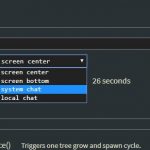
Messages can be sent to the players system or local chat now. This works for both the broadcast (message everyone) and the individual messages to a certain character. It’s available from the dropdown list of message display targets.
Config Page Split Up
With more and more options on the configuration page I decided to split it up a little. Nothing special there – it’s just categorized in different tabs rather than having everything on a single page with long vertical scroll.
The new “Information” tab now has more detail about TTmod. I’ve also included some webserver and PHP information which will hopefully help troubleshooting issues in the future. Of course this information is present in dedicated maps only.
Action Log

Each configuration change, character management and RCON action is now logged and can be reviewed in the new ‘Logs’ tab on the configuration page. Since it’s on the configuration page, it can be seen by the owner/administrator only. Although it doesn’t log all the details, it might be a good indicator to track suspicious activity or to spot GM abuse on a server.
—
See the changelog on the Livemap Download Page for a full list of all changes. Hosted livemaps on feudal.tools will be updated within the next two days.
*Update 07/03/2018: Hosted livemaps on feudal.tools have been updated.*

Hammer Update – danke dafür. Baue gerade an einer neue Karte. Muss wieder mal spenden – die 10 Uploads/Tag sind beim Testen für die Erschaffung schöner Flüsse einfach zu wenig 🙂 Das Höhenprofil beschäftigt mich immer noch. Malen in dunkeltsten Graustufen ist unlustig 🙂 Grüße Loki Graubart von ritterspielgaming.de
Hi Nyuton,
Thanks a whole lot for your continuous support on your tool and for to keep adding useful features: since I discovered LiveMap, managing my LiF:YO server became easier!
I hope it doesn’t bother you, but I’d like to do a feature request: could you add an “AccountID” column in the “Account & Character Management” page?
It would aid character managing for the GM team as each account can create multiple characters, and after a while is hard to remember to which account belongs each character, without opening HeidiSQL (I’m the only one who has access to the server DB) to browse the character table and order by AccountID.
Many thanks in advance and keep up the good work!
Sure! Will add this in the next release.
Thanks a lot, Nyuton, this will be really useful to us! 😀
Hello. Could you add server restart or shutdown. This function would be very useful when there is no access to the server machine.
Please correct the login with one password admin on all maps.
map1.site.com
map2.site.com
map3.site.com
map4.site.com
The ID in the config and the database for all maps is different.
No idea what you are talking about. Please open a post in forums with more information such as examples or links to your real maps and I’ll look into it. https://forum.feudal.tools/viewforum.php?f=16
The same as in this video, only on second-level domains – https://www.youtube.com/watch?v=MpdS0C-ILUw
It’s not possible on different subdomains, unless you’re logged in to both maps in the current browser session anyway. Session IDs are not transfered across different domains.