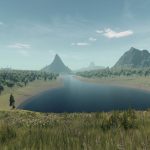
There you have it. After the LiF:YO patch came out yesterday with some changes having impact on the custom map setup procedure, TerraTool was updated to 1.2.0 last night. It comes along with new features, new graphics, more customization options and a new map. Full changelog here.
New Forest Soil Algorithm
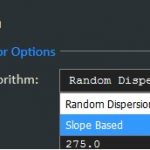 In TerraTool prior to version 1.2.0, forest soil was ‘sprinkled’ evenly with low density across the whole map. This boring approach has been replaced by two different methods that should ensure more diverse and realistic forest soil patterns. The random dispersion method is somewhat similar to the old algorithm, but creates bigger coherent patches of forest soil along with normal soil in between them. The slope based method will create forest soil wherever the surface has a very low (or no) slope. This will create large coherent forest areas and large bald areas. Depending on how you might scale the map using the ‘max altitude’ option, slope method might create far too much or far too few forest soil. It’s kind of experiemtal for now, so feel free to try it out and if you don’t like it, you can always fall back to the random dispersion.
In TerraTool prior to version 1.2.0, forest soil was ‘sprinkled’ evenly with low density across the whole map. This boring approach has been replaced by two different methods that should ensure more diverse and realistic forest soil patterns. The random dispersion method is somewhat similar to the old algorithm, but creates bigger coherent patches of forest soil along with normal soil in between them. The slope based method will create forest soil wherever the surface has a very low (or no) slope. This will create large coherent forest areas and large bald areas. Depending on how you might scale the map using the ‘max altitude’ option, slope method might create far too much or far too few forest soil. It’s kind of experiemtal for now, so feel free to try it out and if you don’t like it, you can always fall back to the random dispersion.
For better understanding, this example shows Volcano map on default altitude using both methods:


Customizable Resources And Updated Graphics
The map graphics generated by TerraTool got a visual overhaul. It’s using darker colors and a stronger relief now. This should come closer to what the map will look in the in-game minimap eventually.
In addition, the amount of all resources can be adjusted in map deployment options now. The entire routine to distribute resources has been rewritten from scratch and is very precise now.
New Map ‘Wishbone’

This map is what I think most people prefer for terrain. Mountains that are ‘compact’ and don’t waste large areas of the map, plenty of flat area to build on, a lake and some rivers. I’ve also experimented with plateaus for a bit and I think they look pretty cool.

As for the naming of this map, please don’t blame me. I have irrefutable evidence that Alakar is to blame for it. 🙂
Original Map Modifications

Patches for the original map are available to everyone. No issues were reported during the testing phase, so I’ll assume it’s safe to use. Anyway: take a backup for your server before applying the patch. Just in case something goes wrong during the database writes. You can find this in the Map Generator section, all the way down below the custom maps. Database access is needed.
Fix For Certain Custom Map Servers
In most cases, Custom Map servers will be fine after the recent patch 1.3.0.3, which hopefully fixes all the bugs that have been introduced since 1.3.0.0. However, there is one circumstance that will give a small amout of servers issues. This will be wherever all these conditions match:
- TerraTool prior to 1.2.0 was used to deploy the map
- Direct database distribution method was used
- Server was added to TerraTool using a different database user than the gameserver is using
This combination will most likely cause permission issues when the game tries to apply the changes from the “patch.sql” script supplied with the recent game update. (yes, even the fixed one in 1.3.0.3)
There is however an easy fix for that. All you have to do is manually delete these procedures and functions from your database if they exist, one by one:
f_addForestPatch f_addGeoPatch f_createGuild f_createGuildClaim f_deleteContainer f_deleteItem f_getServerUUID f_insertCustomText f_insertNewItemInventory f_removeCustomText f_renameContainer f_treeQualityToTreeHealth p_addClaimSubject_char p_addHeraldry p_addObjectPatch p_allocate_character_wounds p_allocate_equipment_slots p_changeGuildLeader p_compactForestPatches p_completeBuilding p_createHorseObject p_createMovableObject p_createUnmovableObject p_dbg_checkIdRangeConsistant_unmovable_objects p_dbg_checkIdRangeConsistent_horses p_dbg_checkIdRangeConsistent_movable_objects p_deleteBlueprint p_deleteCharacter p_deleteClaim p_deleteClaimSubject_char p_deleteGuild p_deleteHorseObject p_deleteMovableObject p_deleteUnmovableObject p_dropMovableObject p_issueIdRange_horses p_issueIdRange_movable_objects p_issueIdRange_unmovable_objects p_linkBlueprintToCharacter p_occupyId_horses p_occupyId_movable_objects p_occupyId_unmovable_objects p_recreateUnmovableObject p_transferMovableObjItems sp_checkForeignKeys
After that, restart server and you should be good.

thanks Nyuton, patch seems to work fine on our server here.
I have tryed 2 days to get this to work now, but cant get my server to work with custom maps
For those of you that get this list in your newly created database and for some of us the list is actually longer than that the easiest thing to do is to uninstall maria and remove all the data from it then reinstall it. It is the edited my.ini that puts these files and sometimes others into the new db depending on your maria version. The sql for me will not run if even 1 file is listed in the db before you execute the sql into your new lif_1 db…there must be zero files and zero placeholders in there or you will get an sql error that tells you there is already data in there. Also make sure the lif_1 folder in your maria db 5.5\data folder is empty before running.
So then this list ends up in there again after the sql run and puts files into your db. I have found that my first connection to the db will be successful but then when I take it down and try to restart after changing the worldid 1 file back to 3.0 for the day and animal counts to 100 then deleting the navmesh file in the navmesh folder in data the second run hangs after the navmeshes are updated where it tries to save the 49k geo changes and my server won’t start.
danke Nyuton,
Serverhosten wäre auf Dauer so langweilig ohne Dich, mit deinen Tool macht es Riesen Spass neue Karten zu probieren 🙂
Ok Nyuton, Ive been doing some before and after comparisons of my files. First when I install a fresh game and run the sql, inside the data/terrains folder the old map files still exist in terrains after unzipping in my main server folder and cached/w1 with the new map files doesn’t get put into the folder where it should. So when you try and start the server you get an error saying there is no world. so I manually added the cached/w1 terrain folders and ran again. Successful first server start…go into the world the map is wonky the rivers filled in because the old map files still exist in the terrains folder and aren’t actually over written. the new terrain files are just added into the folder with the old. Ive tried removing all the old map files and updating the db then restarting but then the server hangs on the saving of the 49000 geo files and even after many hours of letting it sit it never starts up. So i tried again this time instead of running the sql with the old map files in there I actually removed the old map files first and just put the cached w1 folder in there but the sql wont run that way…
so i manually copy the new terrain files into the folder and of course the sql won’t run that way either because the files already exist. So next try I wipe everything again and this time i setup the new files getting rid of the old files and don’t run the sql at all.
Now i get a server successful connection the first run but when i go and reset my worldID 1 file back to the right animal count and delete the navmesh files after the navmeshes update again I crash at saving all the geo files.
I have talked to a few other server owners that are having this hell but not posting as they should be. A few of them get the map running ONLY if they connect to the eu server for the files….I cant connect to the eu server it wont let me. I’m thinking because i need to unblock a port or maybe make exceptions to connect to the server so could you give me that info please?
Ok so after many many trials I finally got the maps working. For whatever reason I was having issues first with the downloadable SQL file giving me many errors during the install. I’m going to attribute that to 2 things. First a bad connection and lost packets and the utf8 type used to set up my db. Now first let me say I was still getting errors no matter what utf8 I used but at least using utf8_unicode_ci the database would run the server on the first run. Then came the next set of issues. I don’t know why but on my win8r2 server when I would extract the map files into my main server folder it would put an extra data folder inside the game data folder so I had to fix that by moving all the files to the main data and terrains folders and deleting the extra one it would produce. When i would get a successful server start before deleting the navmesh file and changing my world id file back to the right daylight cycle when I entered the server and ran the minimap tool I would see double terrain and filled in rivers. If I deleted the navmesh file and restarted the server the server wouldn’t even reload it would just hang at the line saving 49000 geo changes to terrain 442. Not for an hour or so, I left it connected for a full day and it never went past that point.
I gave up on downloading the SQL file and spent 5 hours connected to the eu server only to get the same grief with the map files. Here’s how I finally fixed it. I reinstalled the game. I pulled all the game map files out of the data/terrains folder and put them in a folder on my desktop for reference to the original file names. I extracted all the new terrains into my main server folder and got rid of the extra data folder inside my game data folder after copying the terrains themselves from it and placing them in my main data.terrains folder leaving the ones in cached still zipped and named as he has them. Then i renamed all of nyutons unzipped files to the original server file names i have in the folder on my desktop and I copied an extra set of his unchanged zipped files into the main terrains folder. I deleted the navmesh file and ran the server again only to see it get stuck at saving 49000 geo changes to 442 but this time after about 20 minutes the server moved on to the next geo changes. it took about 3 extra hours to get through all the saves but finally no filled in rivers and no server crash.
Hello I like this quite a bit, as I can get a code, I want to implement a map on my server.
Thank you very good job
I love the wishbone map the terrain is just beautiful. It has made the game interesting again because you have to work harder to tame an animal or you actually have to mine for marble. Though I have noticed an issue with mining. No matter where you are, after you take a couple hundred ore out of the ground you start to get this area is blocked for terraforming. I haven’t been able to dig a tunnel yet to get iron or and other ore.