Terrain editor, region editor, new stone bridges and a full redesign of the website. What more can I say? Welcome to FeudalTools 2.0!
Website Redesign
The entire website has been overhauled for a fresh and modern look. The most noticable changes include the server manager and the custom map listings.
The homepage now has a newsfeed that is a a summary of LiF-related news from lifeisfeudal.com and my website. Any account-related buttons like Login, Dashboard, Account and Logout have moved to the upper right.
Dashboard & Server Manager

The display of servers in the Dashboard was changed to a box-layout rather than a table. The server manager now has an image of the server map stored, which is used in the tools that require it (i.e. the newly added Terrain Editor or the Bridge Builder). All servers added prior this update don’t have a map image yet because it was never permanently stored after map installation. You can upload the correct image for your servers anytime. New direct map deployment will auto-assign the correct image to the server, so that there is no additional effort needed.
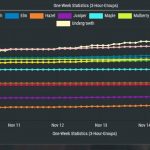
Server statistics were moved to a separate page and were extended a little bit. You can now track the count of all tree types individually and identify shortcomings or overpopulations of a certain type. I’ve also added a graph for accounts in addition to the character count and added two more timescales: quarter and half year
Although the look has changed a little, the rest of the server manager works pretty much like before.
Job Processing & Results
 The whole handling of jobs were pretty much redone from scratch. As a result, crashed jobs will let you know that they crashed instantly, instead of hanging for multiple hours until their status finally updates. You can also view the result page of failed or canceled jobs and download the logfile. The logfile usually has some indication of what went wrong and hopefully helps one or another to solve the issue.
The whole handling of jobs were pretty much redone from scratch. As a result, crashed jobs will let you know that they crashed instantly, instead of hanging for multiple hours until their status finally updates. You can also view the result page of failed or canceled jobs and download the logfile. The logfile usually has some indication of what went wrong and hopefully helps one or another to solve the issue.
Map Lists
 The map listings were reworked to a more or less compact style. The whole “like” (thumbs up) function was removed from the community map list. It had to go since sorting maps by likes or deployment count was pretty much always the same order, so that didn’t make much sense to migrate that system into the new design.
The map listings were reworked to a more or less compact style. The whole “like” (thumbs up) function was removed from the community map list. It had to go since sorting maps by likes or deployment count was pretty much always the same order, so that didn’t make much sense to migrate that system into the new design.
The boring map category selection page got a fancy slideshow, which is a mix of the two most popular maps of both official and community map lists, the two newest maps uploaded/shared, as well as two random picks.
Terrain Editor
Ever wanted a UI that lets you edit a tile, a bunch of tiles or multiple bunches of tiles all at once? Well, now you can.
 The new Terrain Editor tool loads a chunk of the map from the database and then projects it into a 2D grid. You can zoom and select tile cells much like in Excel. Selected cells can then be edited with one of the available tools:
The new Terrain Editor tool loads a chunk of the map from the database and then projects it into a 2D grid. You can zoom and select tile cells much like in Excel. Selected cells can then be edited with one of the available tools:
- Terraform cell to a new height
- Change the surface material up to a depth of five meters
- Flatten or unflatten tiles
- Pave tiles with one of the three road types available
All the individual edits are queued up in a list. They can be highlighted or deleted at any time. When you are done editing, start the job and the backend will process it as a usual job.
 You CAN add new clay pits, but since it’s a 2D projection, you can not currently edit any underground resources or spawn ore. At this point the editor is meant to do surface edits only. Usage examples would include preparing areas for an event or a GM city without the need of spending days and hours shoveling. It may also come in handy for building land bridges, fix map seam issues or make small corrections to an own custom map after installation.
You CAN add new clay pits, but since it’s a 2D projection, you can not currently edit any underground resources or spawn ore. At this point the editor is meant to do surface edits only. Usage examples would include preparing areas for an event or a GM city without the need of spending days and hours shoveling. It may also come in handy for building land bridges, fix map seam issues or make small corrections to an own custom map after installation.
Region Editor

With the latest LiF:YO updates, regional items and especially region ore has gained importance. On some custom maps though, it can be tricky to find ore of a certain region because there are not enough mountains in these original regions. Now you can just change the regions to whatever you want.
New Bridge Type
According to statistics, the Bridge Builder is recently the most used tool. I am happy to say that I finally found a way to programatically build something that looks like a stone arch bridge, using a massive amount of stone steps.
Please be careful about the length and height. Keep it to a minimum if you can. Thousands of objects loading in to a players viewport can severely degrade client performance and hurt FPS.
What else?
This update has so many more small changes and I hope I haven’t missed anything important. As usual, full details are listed in the changelog.


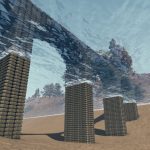

Hallo kenn mir jemand helfen?da ich kein englisch kann schreibe ich auf deutsch.Mir schreibts immer Konnte keine Verbindung zur MariaDB-Datenbank und weis nicht warun weil ich hab alles richtig eingegeben sowie es verlangt wird Gameserver Address:
Database Address:
Database Name:
Database User:
Database Password habe alles hir eingegeben und es geht nich bitte um hilfe danke
Hallo,
solltest du immer noch Hilfe benötigen, habe ich eine Idee.
Kann es sein, dass deine DB nach ausßen nicht erreichbar ist.
Es reicht nicht aus, wenn der User Rechte auf der DB für localhost hat.
Es müsste der Eintrag kommt von Host: % hinterlegt sein.
Viele grüße